Member-Only
10 Features I’m Loving in Framer Right Now
How Framer is reshaping the way design happens today and the features driving its mass adoption

Dylan Fields
Framer
June 8, 2023
6
min read

I’ve spent the past few months messing around Framer web, and like many on Twitter, I too am blown away by the simplicity of it and how incredibly powerful a tool like this is.
A stunning and professional website with all the bells and whistles really is just a few drag and drops away in Framer.
1. Copy and paste from Figma
The Figma to Framer plugin lowered the barrier to entry for me moving from Figma to Framer because most elements just work right away without any customization needed.
Especially at first, I felt more comfortable creating the elements I needed in Figma then porting them over. Once I got a hang of the tool though this became less necessary.
Member-Only
This content is member-only
Please purchase a membership or sign in to continue reading.


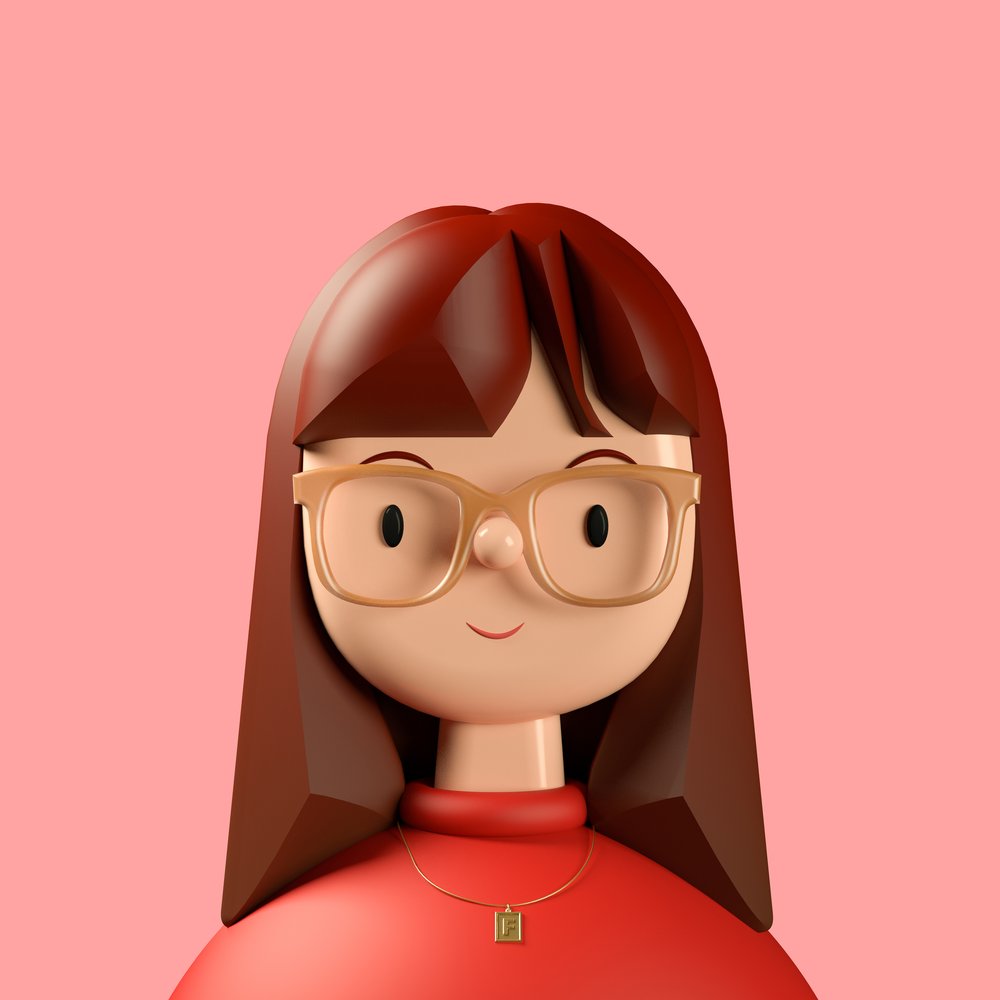
1,000+ Happy Customers
Yearly
50% OFF
Monthly
Benefit 1
Benefit 2
Benefit 3
Renews yearly, cancel anytime
Money-Back Guarantee

Written by
Dylan Fields
Dylan is an innovative content creator whose passion lies in the intersection of design and storytelling. With an academic background in interior design and literature, Dylan offers a unique perspective that translates into engaging, informative articles. Known for a vibrant, eclectic style and an ability to forecast design trends, they have become a go-to voice in the design community."
More articles by
Dylan Fields



