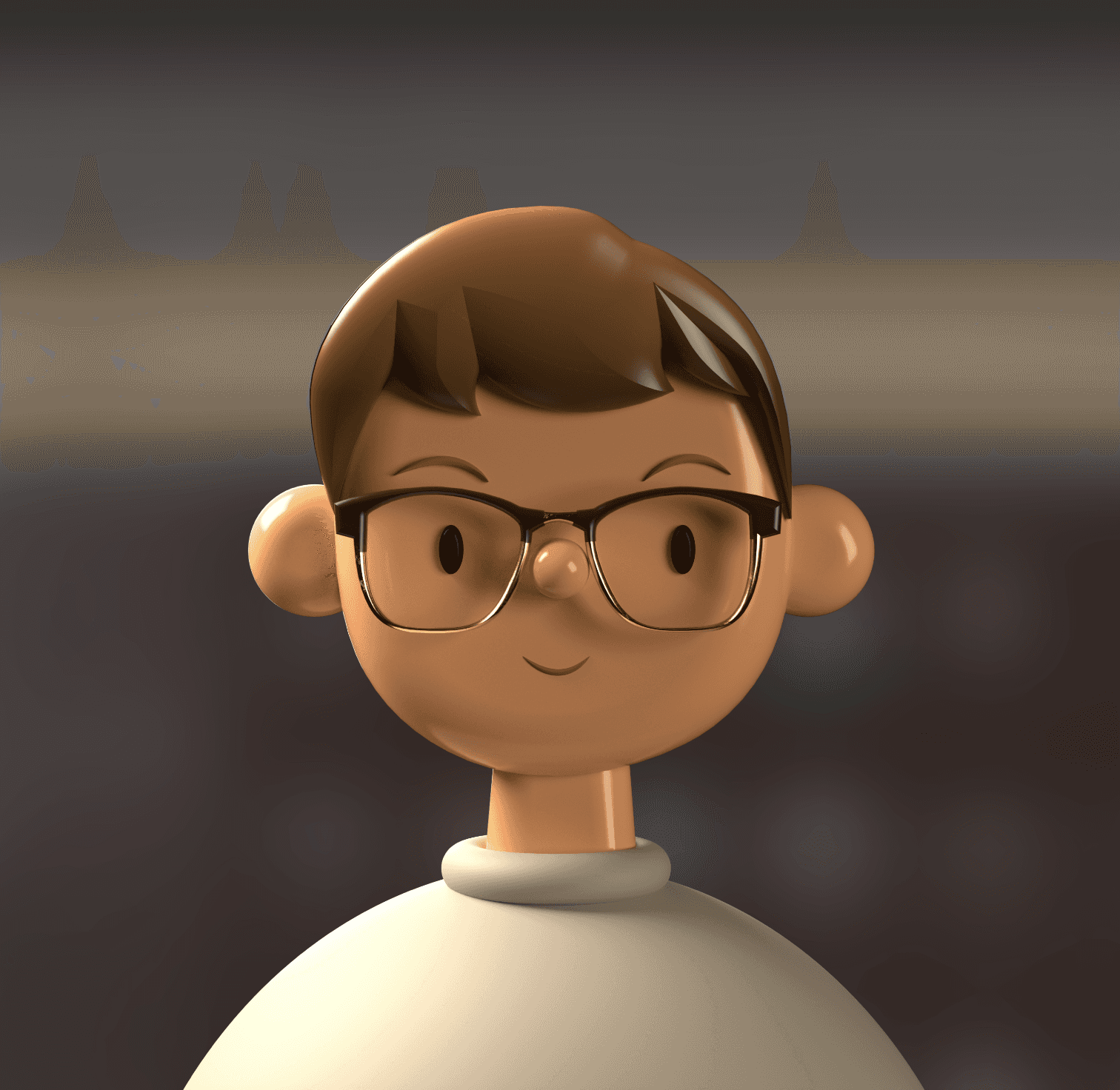Member-Only
10 Hacks for Illustrating and Drawing in Figma
Super quick tips to speed you up when illustrating in Figma
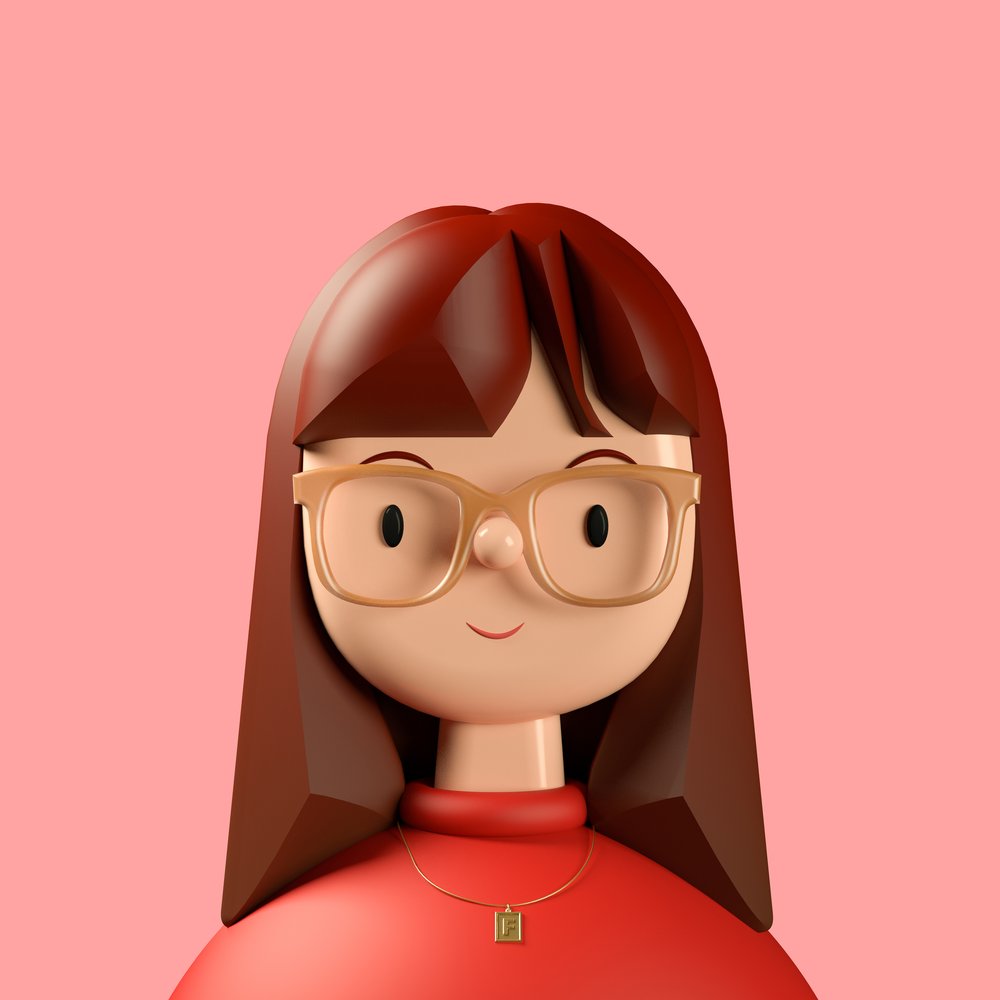
Christina Madison
Figma
March 8, 2022
4
min read

Figma is a popular design tool that has gained a reputation for its usability and versatility in creating user interfaces. However, many people may not realize the full extent of its capabilities in illustrating and drawing.
Figma’s vector editing tools allow for precise and efficient drawing, making it a suitable tool for creating intricate illustrations and graphics.
I mean just look at some of the illustrations people like vijay verma are making with Figma — it’s astonishing!
Follow along on YouTube
There is a video version of this article available if you’d like to follow along
Member-Only
This content is member-only
Please purchase a membership or sign in to continue reading.


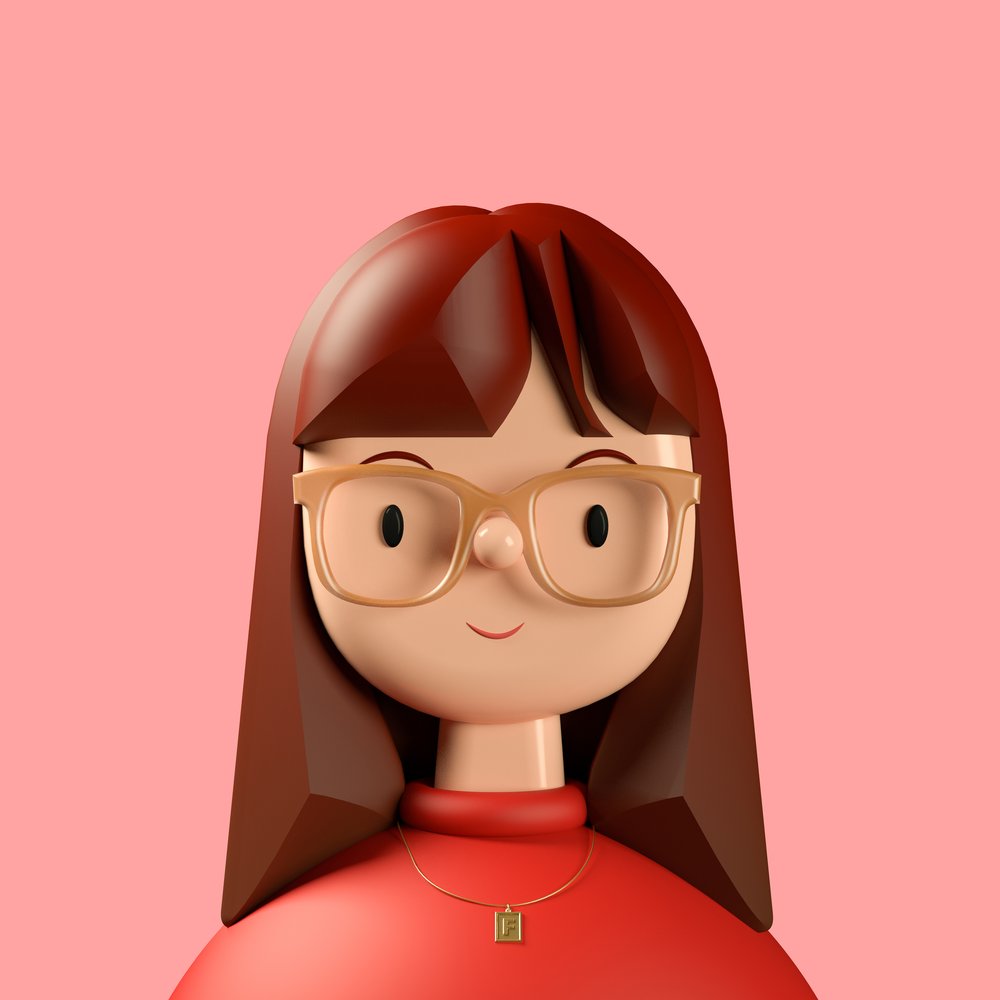
1,000+ Happy Customers
Yearly
50% OFF
Monthly
Benefit 1
Benefit 2
Benefit 3
Renews yearly, cancel anytime
Money-Back Guarantee
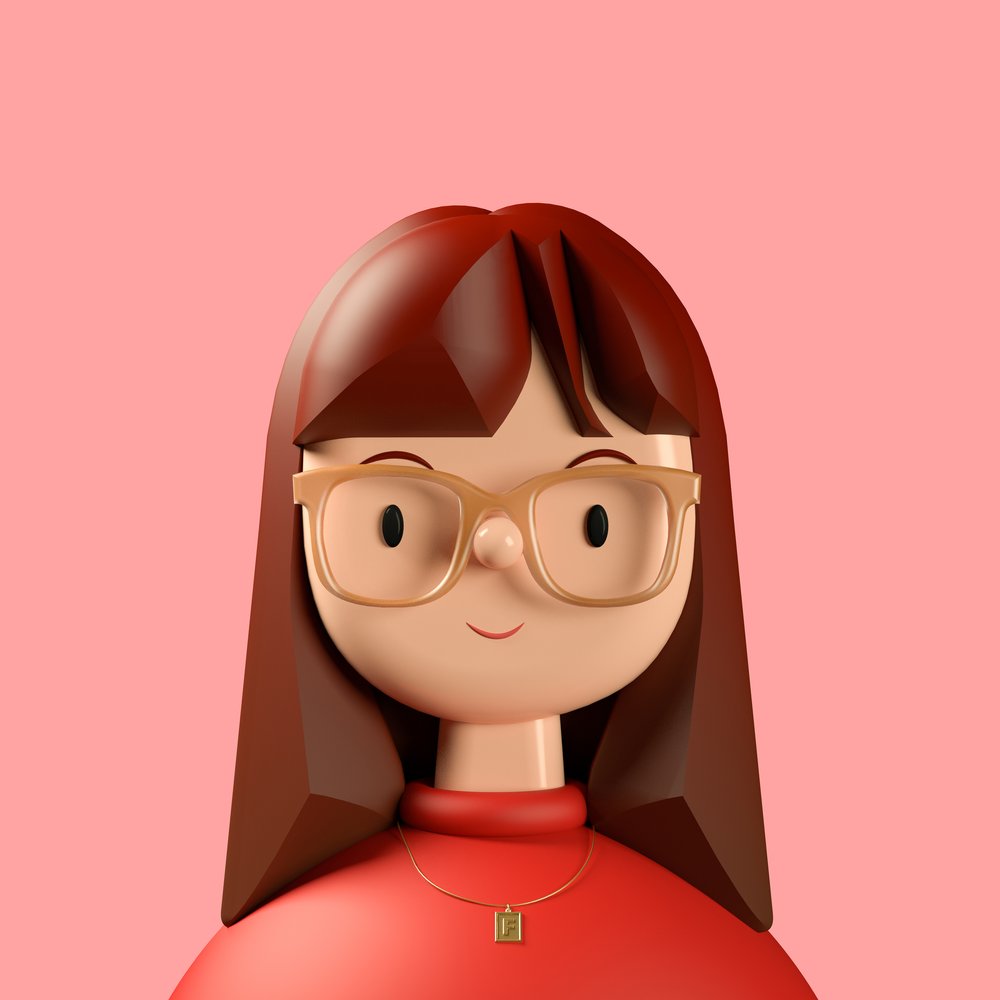
Written by
Christina Madison
Christina, a self-taught graphic designer and prolific blogger, focuses on how good design can lead to business success. With a keen eye for user experience and brand identity, Christina's writings offer practical insights and inspiration for both up-and-coming and established designers. Their approachable, hands-on advice has helped countless individuals transform their ideas into tangible, beautiful realities.
More articles by
Christina Madison