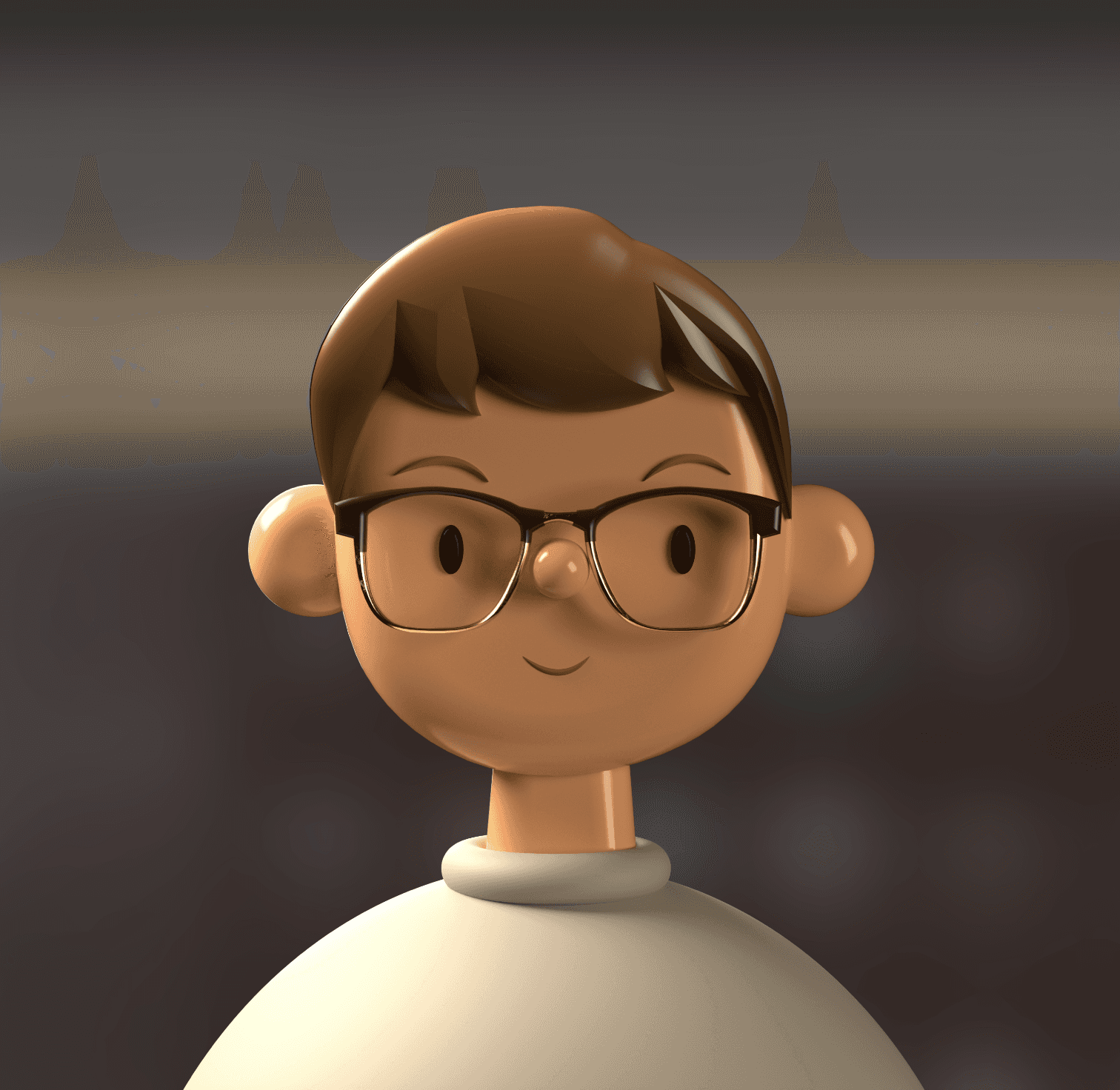Member-Only
10 Principles for Typography in UI Design
Best practices, tips, and terminology for using typography in UI

Dylan Fields
Resources
December 11, 2020
8
min read

Typography involves so much more than choosing a great font. When used effectively, it can enhance usability, readability, accessibility, and hierarchy within an interface. In this piece, I’ll share some tips and industry-standard principles for using type like a pro in a UI.
1. Typography Terminology
Typography terminology creates the foundation of our knowledge of type. Think of typography terms like kerning, leading, and weight as levers that we can pull to create more readable and aesthetically pleasing designs.TrackingTracking or letter-spacing refers to uniformly increasing or decreasing the horizontal spacing between a range of characters.BaselineThe baseline is the invisible line upon which a line of text rests.LeadingLeading is the vertical spacing between two baselines of type. This is more frequently called line-height in the modern age. Oh, and it’s also pronounced “ledding.”WeightWeight refers to the relative thickness of a font’s stroke.Serif/Sans SerifA serif is a small line or stroke regularly attached to the end of a letter or symbol within a particular font or family of fonts. A typeface that does not include serifs is a sans serif one (sans = without).
Member-Only
This content is member-only
Please purchase a membership or sign in to continue reading.


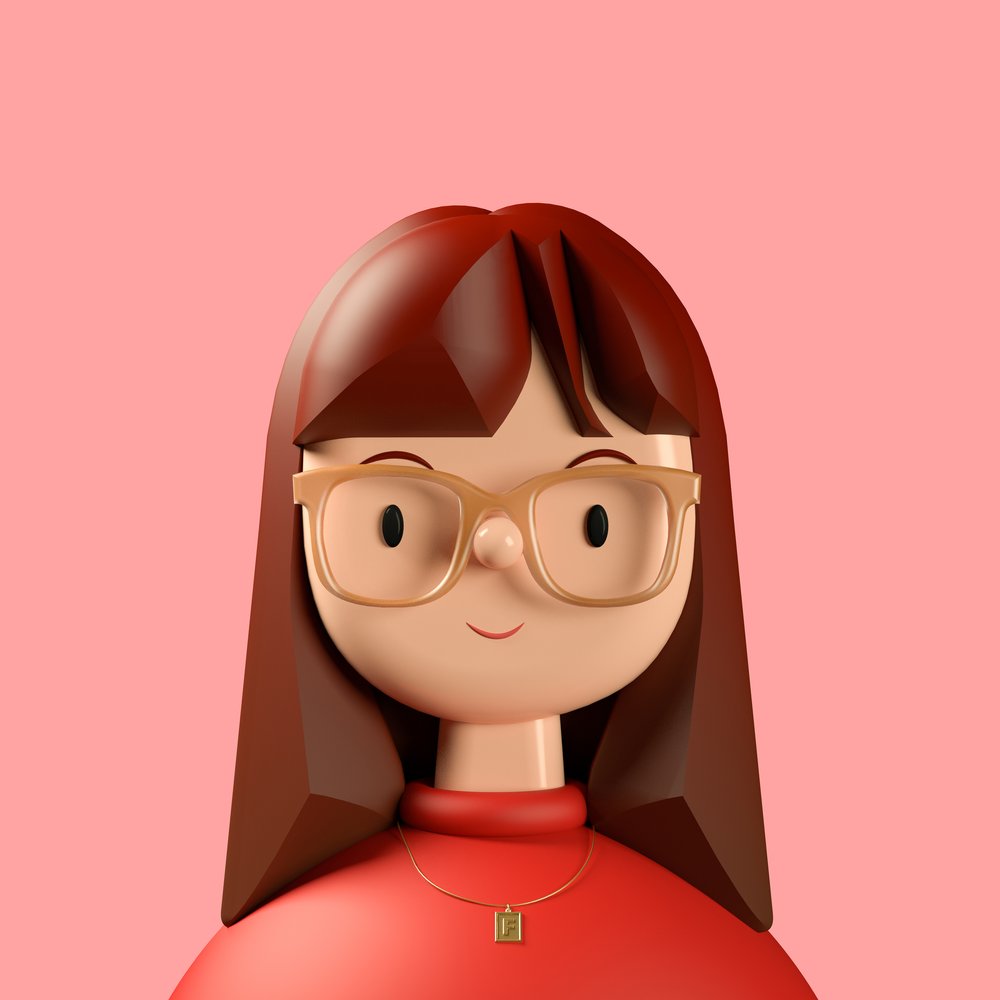
1,000+ Happy Customers
Yearly
50% OFF
Monthly
Benefit 1
Benefit 2
Benefit 3
Renews yearly, cancel anytime
Money-Back Guarantee

Written by
Dylan Fields
Dylan is an innovative content creator whose passion lies in the intersection of design and storytelling. With an academic background in interior design and literature, Dylan offers a unique perspective that translates into engaging, informative articles. Known for a vibrant, eclectic style and an ability to forecast design trends, they have become a go-to voice in the design community."
More articles by
Dylan Fields